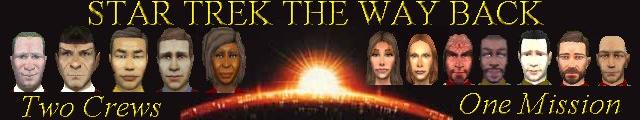
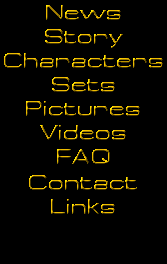
First put in your microphone into the right place of your Soundcard (plug and card location should have the same color). Now go to-> Start -> Programs -> Accessories -> Entertainment -> Volume Controll
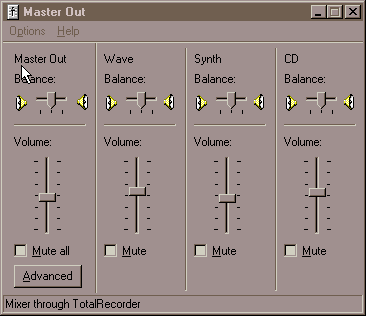
To get to the microphone controls, pull down the Options menu and select Properties.
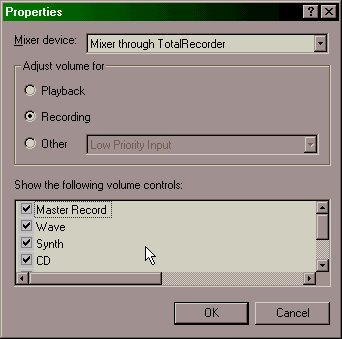
Select the Recording Option and click OK.
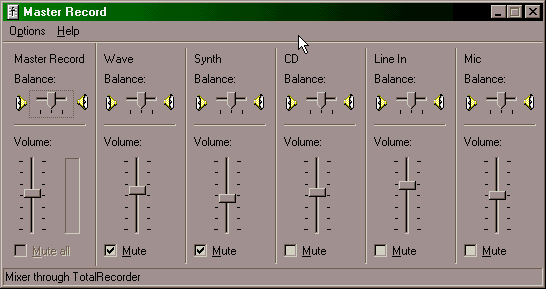
Now the Volume Control should have the Line In and Mic controls. Put the volume at the max (the top) on both of these controls.
-----------------------------------------
Now start the Sound Recorder: -> Start -> Programs -> Accessories -> Entertainment -> Sound Recorder
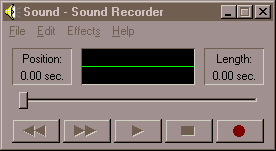
Pull
down the File menu and select Properties.
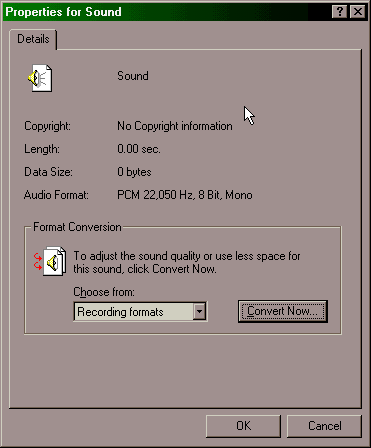
A
new window will open.
Towards the bottom of the new window, there is an area
labeled Format Conversion. Pull down the menu in this box and select Recording
Formats.
Select Convert Now.
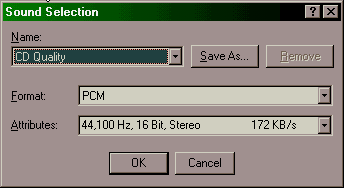
The format should be PCM. The frequency 44,100 Hz, 16 Bit, Stereo or Mono. After you have made your selection click on OK
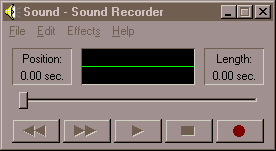
Click on the red button and start speaking into your microphone. Hit the black square (stop button) when you are done.
To save your recording click on -> File -> save as -> put in a filename.
Please note that each of those recordings can't be longer than 60 seconds, if you want to record something longer, you will need an other program.